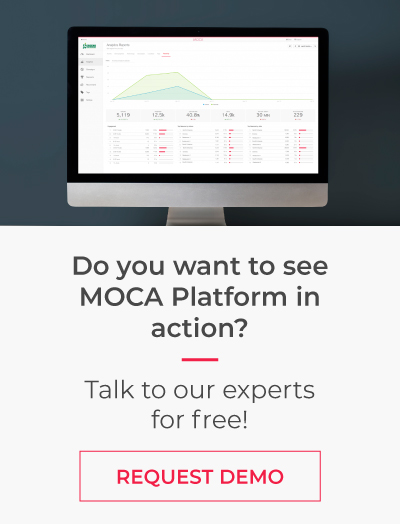We keep improving MOCA Platform day by day so you can focus on engaging your customers with timely and relevant campaigns. Here you have the top 5 MOCA improvements you should know in order to run an effective campaign:
iOS 11 Support
The latest iOS SDK brings support for enhanced Location Permission model introduced in iOS 11. You can now use MOCA location services with both Always and When in Use authorization modes. Moreover, The MOCA SDK brings the following advantages:
- The "AUTO MODE" functionality to request location permissions:
- Step 1: The SDK asks the user for location permission as follows: "when in use" and "Cancel".
- Step 2: After the first step, the SDK asks for the location permission as follows: "When in use" and "Always". In this way, the total number of people who accept to be geolocated increases.
- Now with the "When in use" permission it is possible to locate beacons in the foreground.
- Improved location analytics with the "When in use" permission.
If you want to learn more about this topic, please check out this post. We strongly encourage you to upgrade the SDK to the latest version to guarantee the smoothest experience on iOS 11. To access developer documentation, please visit our Developer Portal.

Multi-language for Push Notifications
Your app users are spread across the world and speak different languages. Then why should they get notifications in the same language? It's time to embrace multi-language for push notifications.
With MOCA Platform, now you can schedule push notification campaigns in different languages. No matter what language your audience speaks, you'll be able to send them relevant push notifications in their language. The message, and URL can be customized for each language. Please, see the example below.
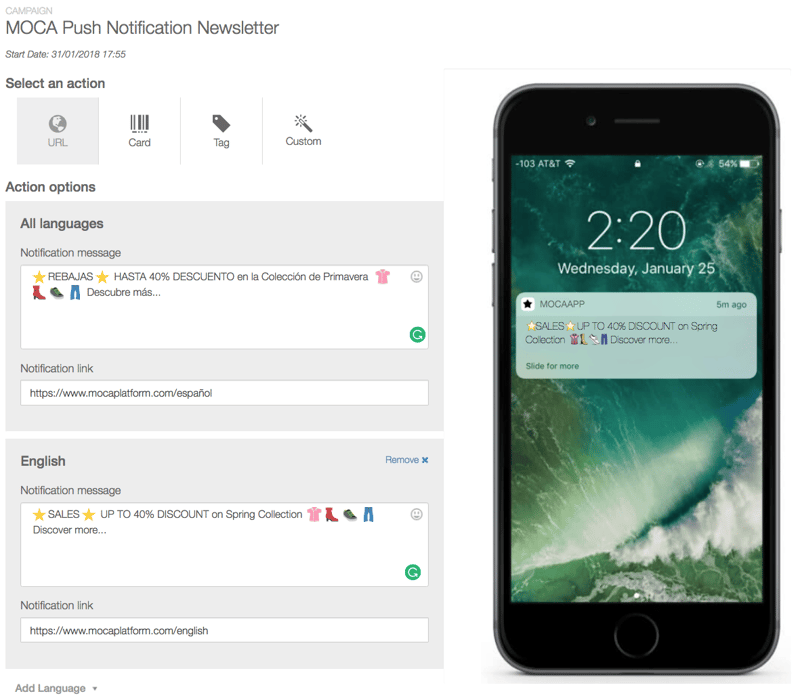
Emojis

Scientists say that when people see an emoji in a message, their brain lights up the same way as when they see a human face. The brain recognizes emoticons as nonverbal information, and therefore are processed as emotions. According to the App Annie report, mobile marketers can increase open rates of the notifications 85% by including emojis. This feature can help you boost the engagement of your customers and it is now available in MOCA =)
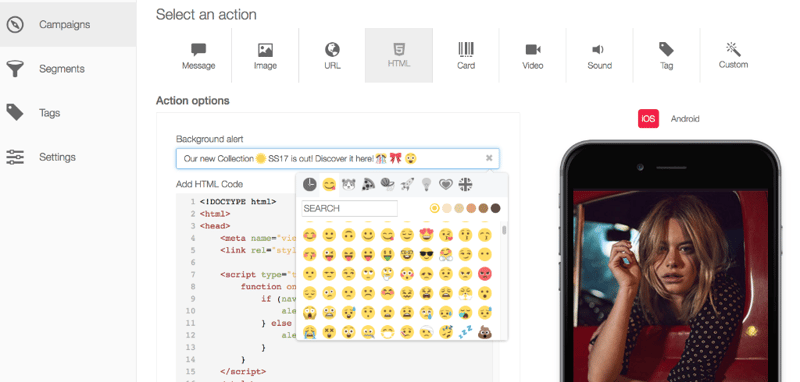
Improved Campaign Settings: Weekly Scheduler
People may not care so much about a great deal on a party pizza combo on Monday. Campaigns should be based on times of the day, location and behavior, when people are likely to be engaged for what’s being offered. Now, with MOCA platform you’ll be able to schedule campaigns based on the days of the week when your audience is more likely to engage. This feature requires MOCA SDK version iOS 2.1.8+ and Android 2+.
To learn more about how to set up an effective campaign, please check out this post.
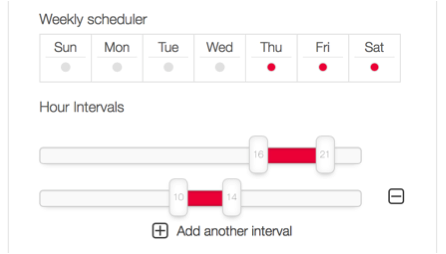
Upload Beacons and Places in Bulk
Easy than ever, you will be able to manage your Beacons and Places on a big scale. MOCA Platform enables developers and campaign managers to spend less time setting up large numbers of Beacons and Places and let them upload it to a list in a CSV format with just one click.
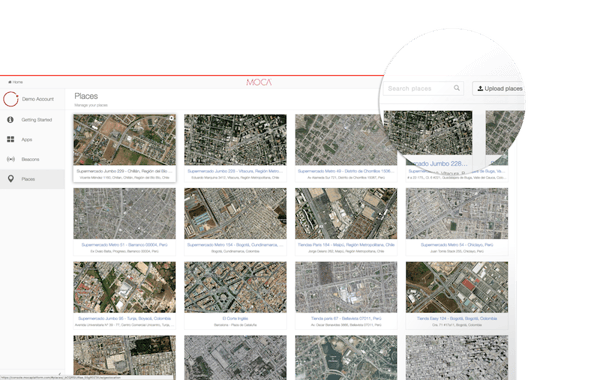
![]()
We hope our new improvements make it much easier to setup and create campaigns on your dashboard. As always, we’d be glad to hear your feedback, so drop us a line anytime if you run into difficulty.
Have fun!